|
This tutorial will show you how to download
the daily backup file
of your web site
The Backup Storage area allows you to download the daily backup
file of your web site. If your computer crashes, or your personal
backups are destroyed, this allows you to recover your site
in a convenient manner (you could also use FTP to download each
file - more control, but it would take longer).
Note: This one file includes everything - from web pages
to images to scripts to access logs. A large site will have
a large backup file, and will take some time to download. It
will NOT include MySQL databases.
To download your web site backup file:
-
Click on the Download Backup File link in the Backup
Storage area.
-
Click on the Download link to download today's backup
file (automatically generated daily).
-
Save the file to disk.
Note for Windows users: This file is in .tar.gz
format (a Gzip archive file). This is a common archive format
used on Unix machines, in the same way that .zip is a common
Windows archive format. Most compression utilities should
be able to uncompress a .tar.gz file.
Restoring a backup is as easy as browsing to the file on your
local computer and pressing "upload" through CPanel.
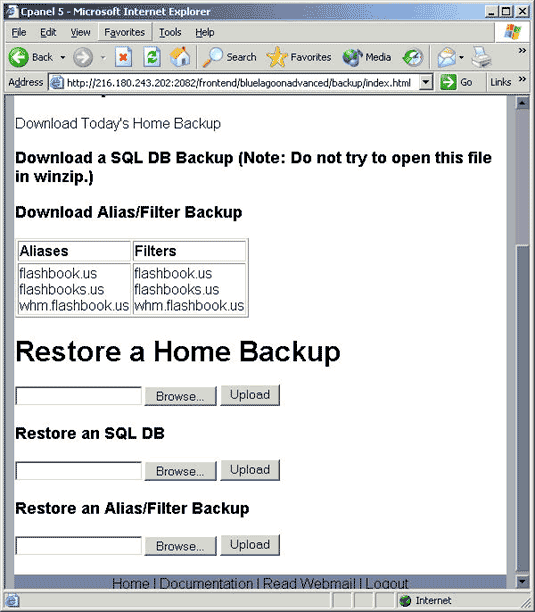
|



